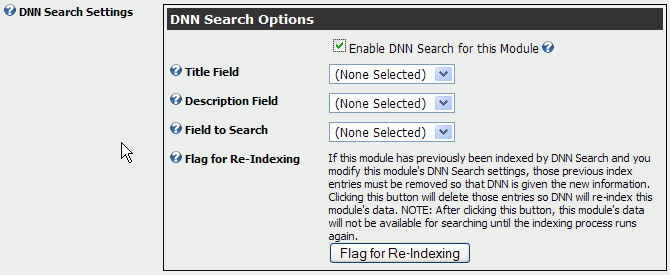
New to Version 4.2
DotNetNuke makes a facility available to modules that allows them to be indexed by DNN so end users can do site-wide searches for key words and phrases. For most modules, this is a fairly simple thing to implement since their fields are static and known beforehand. Many modules, additionally, tie their data specifically to a single module instance. Since DNN 2, however, XMod has been providing customers with the ability to re-use their data in multiple module instances on multiple pages. And, of course, XMod also allows you to define what fields will be used. All this complicates XMod's interaction with DNN Search.
So, what we have done, true to XMod's flexible nature, is give you the choice of how your data will be indexed and even if it will be indexed. All of this is handled on a module-by-module basis, on the "Data" tab of the XMod Configuration page.
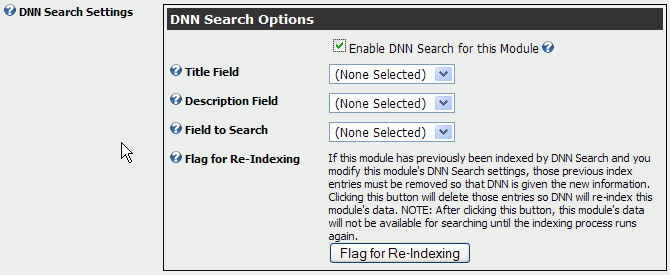
For each module you can choose to have its data indexed by DotNetNuke's search facility. The default for every module is not to have the module's data indexed. This allows you to choose which data will be indexed. Please note that if you have 2 (or more) modules that use the same data-entry form and have DNN Search enabled, that data will be duplicated in DNN's index. This can cause the size of your database to grow rapidly. Unless you have a specific reason to do so, It is recommended that you only enable one module per data-entry form.
If you choose to enable DNN Search, you'll need to tell XMod which field to use for the record's Title, which to use for the record's description, and which field contains the content that will be searched. All three of these fields are required if DNN Search is enabled.
The final section is necessary because XMod forms and records can be changed at anytime, but DNN's Search mechanism, to optimize its performance, will only index a record once - unless that record has been updated. If you re-configure DNN Search for a module - for instance, changing which field is used for the title or which field is searched - DNN will not know about the change and only new or newly updated records will reflect the new settings. Thus, we've provided you with a means to force DNN to re-index the data from your module. When you do this, XMod will delete all the index entries for the records associated with the current module. This does not affect your XMod data but it will cause DNN to re-index those records the next time its indexing process runs. WARNING: Your module's data will not be available for searching until the indexing process is run again - either when it is scheduled or via the Search Administration page on the Host menu. It is also recommended that you minimize your use of this tool.